

Easy Sign Up & Sign In
By Devon Skidmore
Background
Company: Sling
Sling is a television streaming service. It is available as a mobile app, in web browsers, and on televisions or streaming devices.
Team: Acquisition & Retention
Our team covered sign up, sign in, and purchase flows
- Product Manager
- Tech Lead & additional developers
- UX Designer (me)
Tools Used
- Sketch
- Invision
- UserZoom
Defining the User Problem
Customer Complaints: Entering an email address and password on a television using a remote control takes a long time and is annoying. It's also more diffucult to go through the sign up flow to compare prices, packages, and plans.
The User Problem
As a Sling customer I want a quick easy way to sign up or sign in on my television.
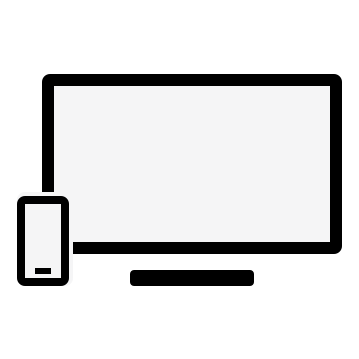
"As a Sling customer I want a quick easy way to sign up or sign in on my television."
Research
Exploring Options
There are three main options for for signing into an app on a television
1. Remote and keyboad
2. A link on the screen with an access code
3. A QR code
We wanted to verify people's understanding and opinions on all three options so I organized and conducted a study using the speed dating method.
Initially I thought most people would prefer a QR code. They're simple, easy, and I assumed people knew how to use them.
We recruited 6 people subscribed to 5+ streaming and/or television services who watch at least an hour of TV a day.
I showed them 4 short story boards I created, then asked for their reaction to and opinion on each.
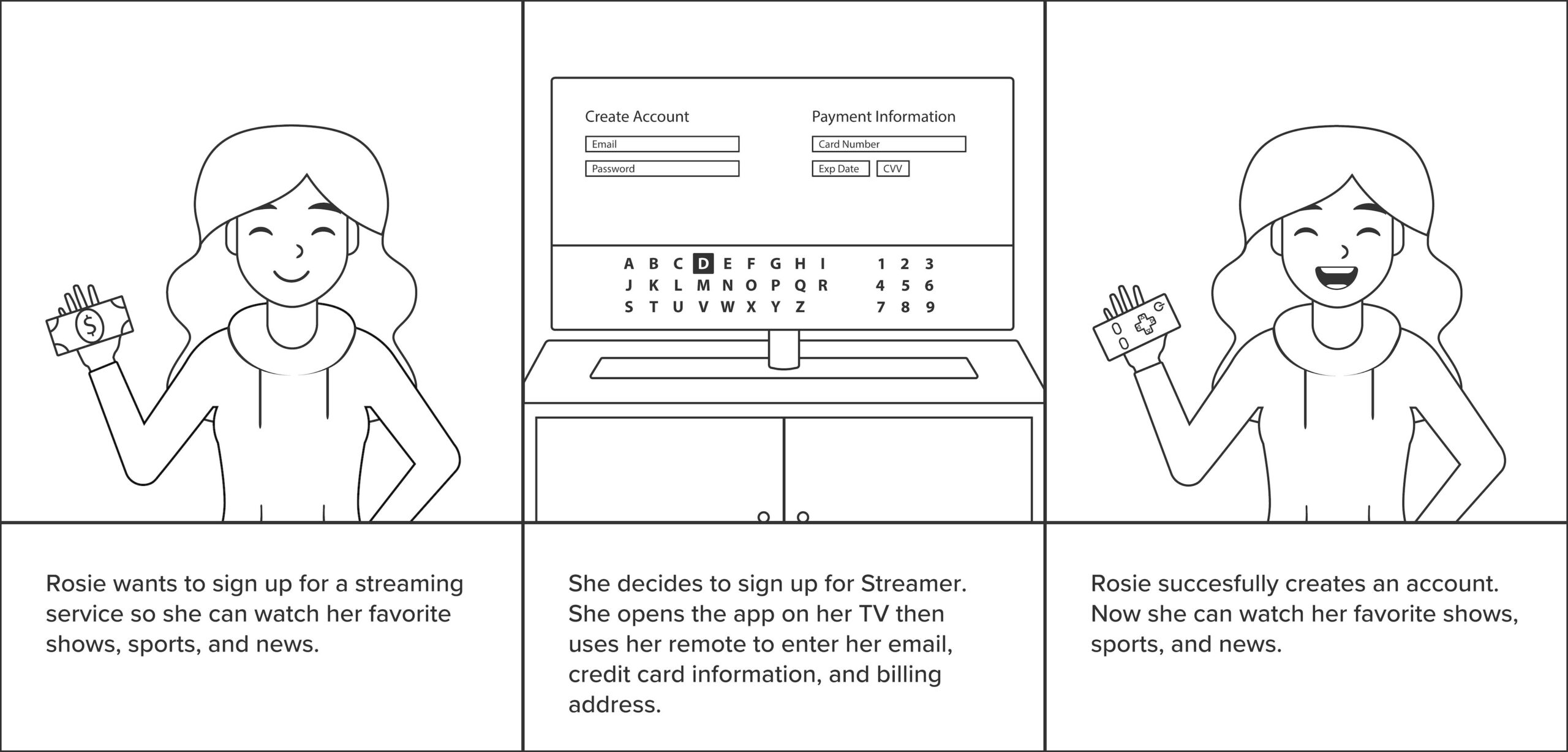
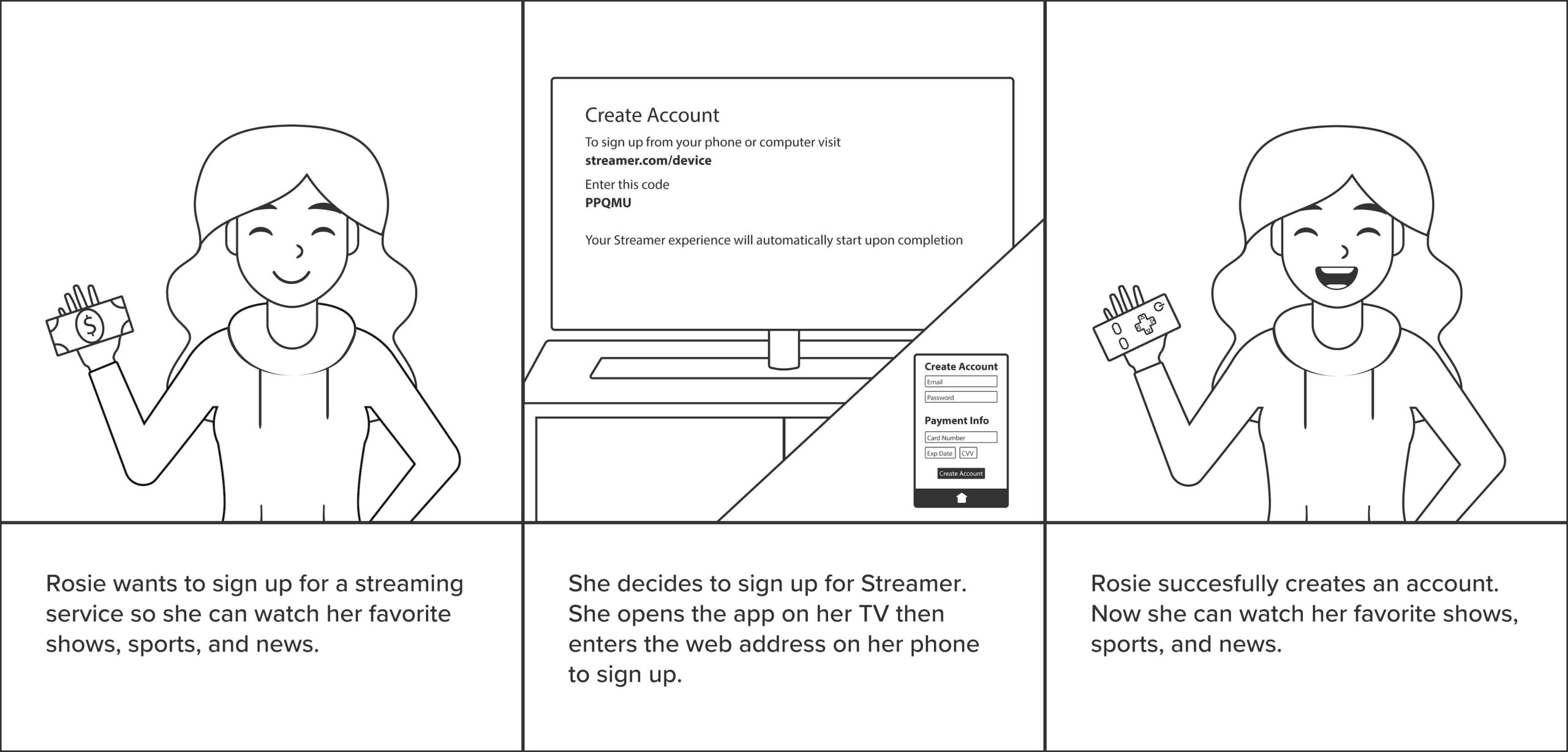
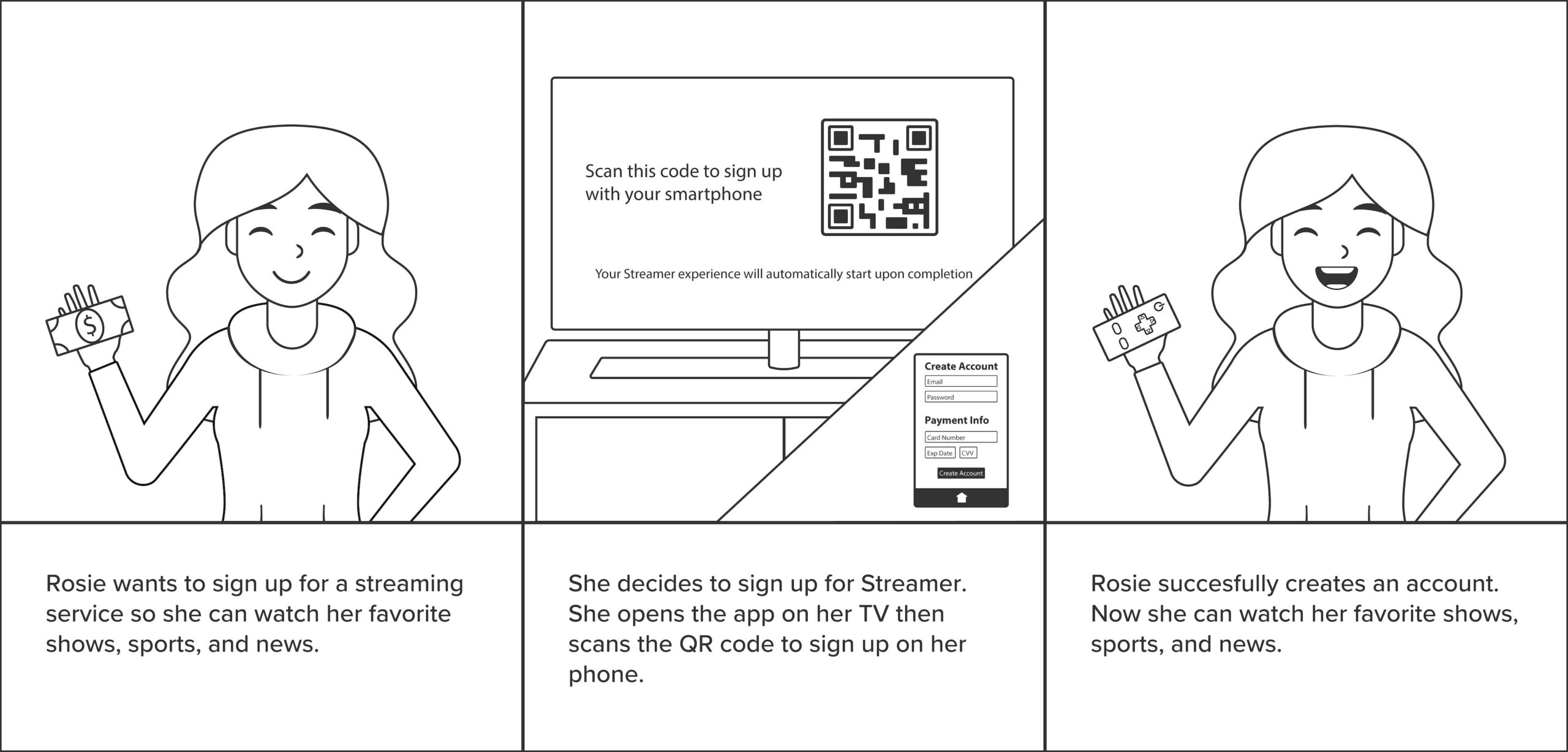
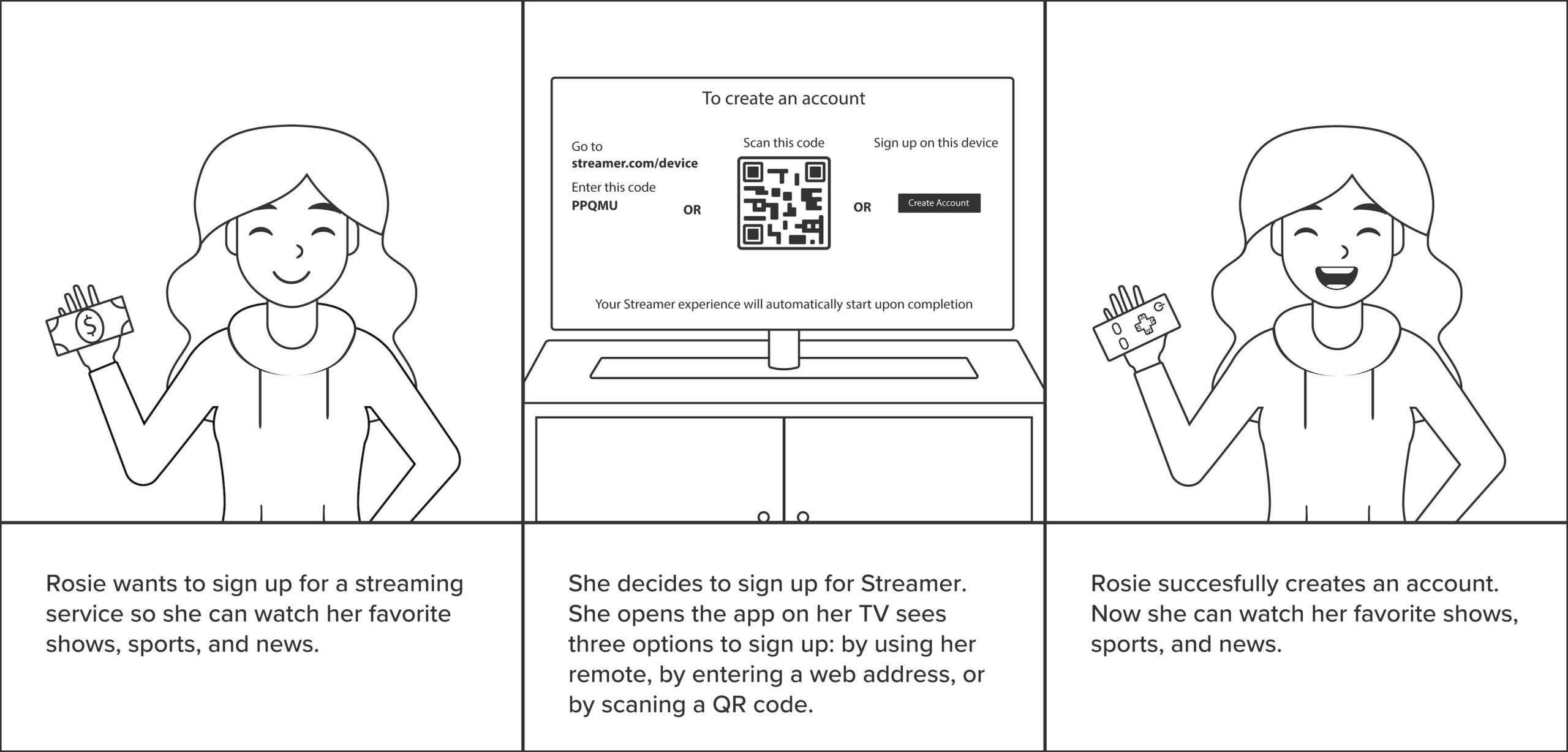
Insights
From the testing I got 3 important insights.
1. Entering information using a remote is familiar but inconvenient. All participants had done it and said it was slow and frustrating. Multiple expressed concerns over security of entering their credit card information on their TV.
2. Using a link to enter a code is familiar and convenient. All participants had done it and described it as easy and intuitive. Multiple people liked how they could use their phone or computer to do it as well.
3. QR codes are the fastest and easiest. 5 out of 6 people said they would use this option and talked about familiarity with QR codes. 3 of 6 also expressed concerns about older family members having trouble with QR codes. Many of them also mentioned having trouble getting a QR code to work in the past themselvesl. It was an important insight because a large portion of Sling customers are former cable users in the 55+ age range.
Designs
In the end I decided on putting all 3 methods on screen for people to use. They allow ease and flexibility for all types of people to use. Below was my recommendation based on styling already existing withn the app.
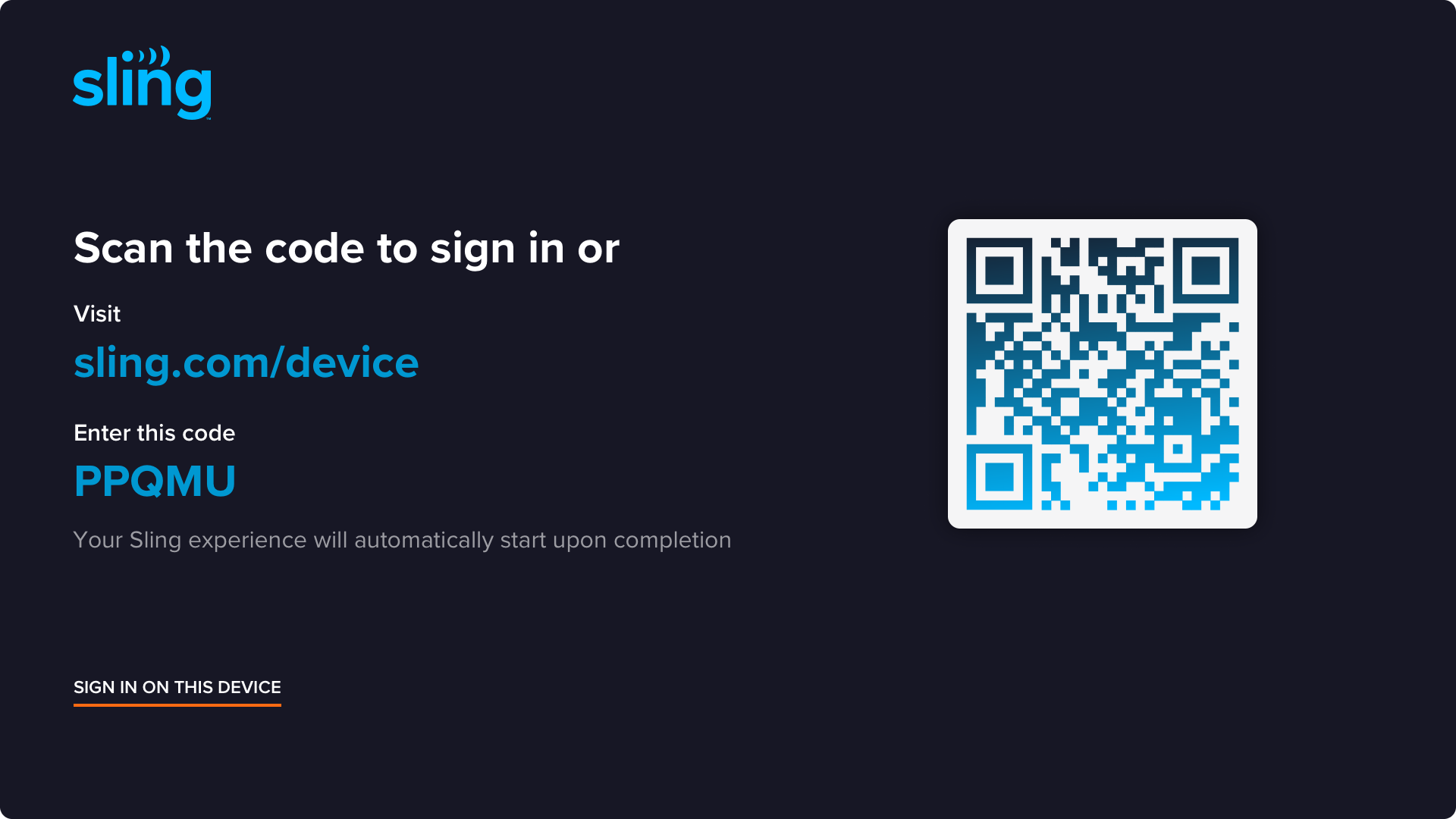
Changes
Due to business requirements and a desire to get the capability out as quickly as possible I was asked to remove the QR code options for initial release.
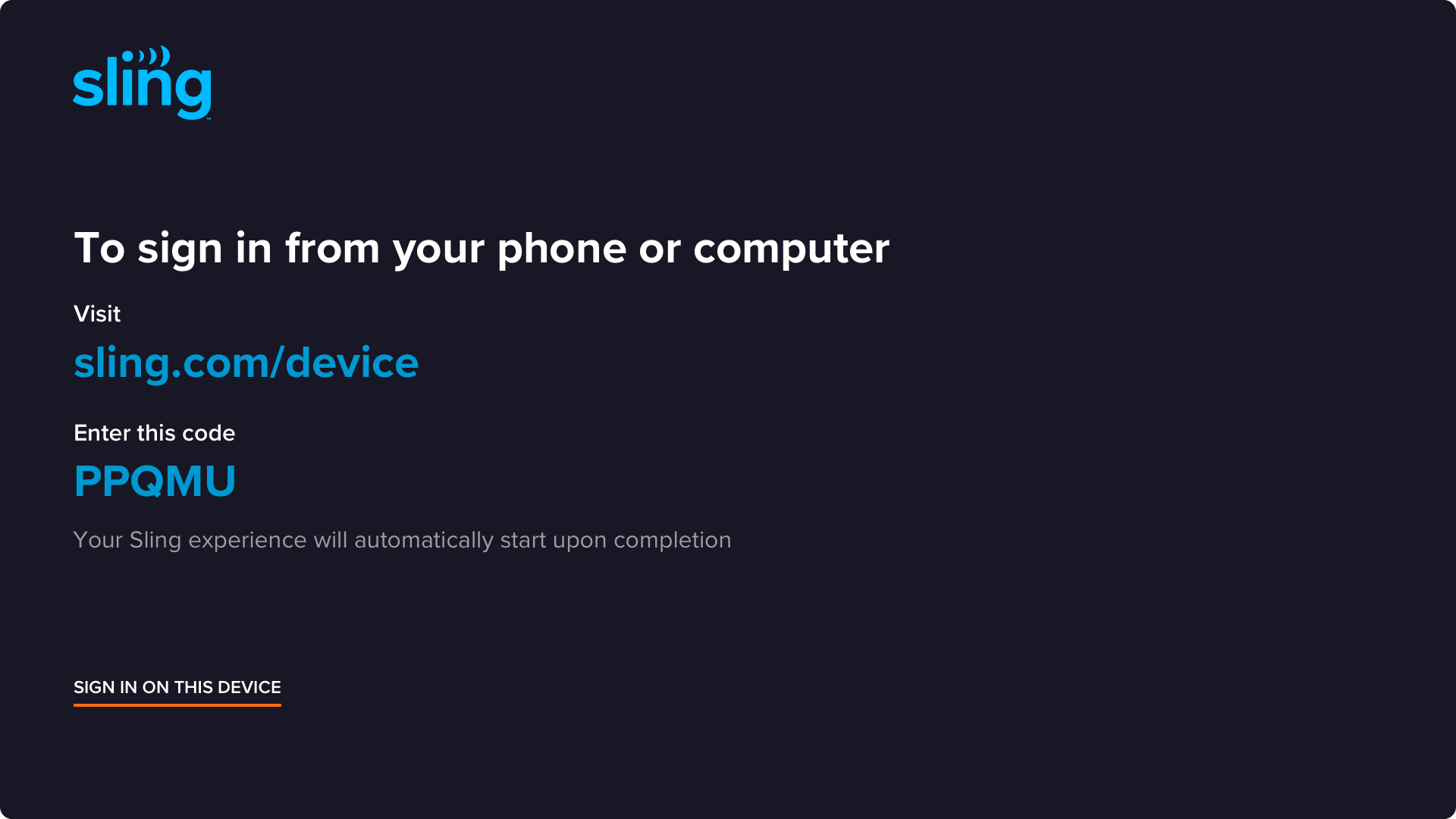
Conclusion
This project is a great example of technical and business requirements changing the designs. While including the QR code would be the best option for many users, it wasn't the quickest solution to get out so it was pushed back. I've always found it an interesting challenge to balance business and user needs, luckily in this instance it wasn't a uge deal.