

Improve DVR Management
By Devon Skidmore
Background
Company: Sling
Sling is a television streaming service. It is available as a mobile app, in web browsers, and on televisions or streaming devices.
Team: Anytime Viewing Squad
Our team covers everything related to DVR and VOD(video on demand) in Sling.
- Product Manager
- Tech Lead & additional developers
- UX Designer (me)
Tools Used
- Figma
- UserZoom
Additional Info
This project is disigned and waiting implementation. Certain aspects are dependent on the performance of back end functions and may not be implemented in the near future.
Prior to me and the PM joining the team, there were only devs on the team for a number of months due to staffing challenges and business priorities. They primarily worked on back end changes.
Defining the User Problem
The reason for this project came about from a variety of sources. The two main sources were as follows
1. Customer Complaints: DVR related issues is one of the top reasons people contact CX. I reached out to a member of Sling's CX team and got a list of those customer complaints.
2. Discovery Research: I organized it when I joined the team. I wanted understand what people thought of our DVR experience and what they expected of it. We interviewed 8 current customers, 4 heavy DVR users and 4 occasional DVR users. I performed 5 of the 8 interviews.
The User Problem
One thing we found is that most of the people find the process of managing their recordings and recording space annoying. Here is why:
- In the current experience they can delete all episodes in a season or just one at a time. The process of deleting multiple but not all of the episodes is cumbersome.
- For shows that are releasing new episodes, people don’t want to worry about deleting episodes after they watch them.
- For shows that are mostly or all reruns, which episodes are available is not important, just that there is something different to watch.
From that we came up with the following user problem. "As a DVR user, I want to have a worry free experience managing my recordings."
Another issue was that our system only recorded the originally scheduled time slot, people missed anything that ran over. All sporting events were automatically padded 45 minutes but anything after was still lost. That 45 minutes also ate into people's recording storage.*
*Our devs worked on a backend solution to autodetect the end of a program so recordings would be accurate. However, it was very close to the NCAA Basketball Chamionship Tournaments so I designed a secondary solution in case we needed it. It's not the main focus of the case study but affected the designs, so I put it in.
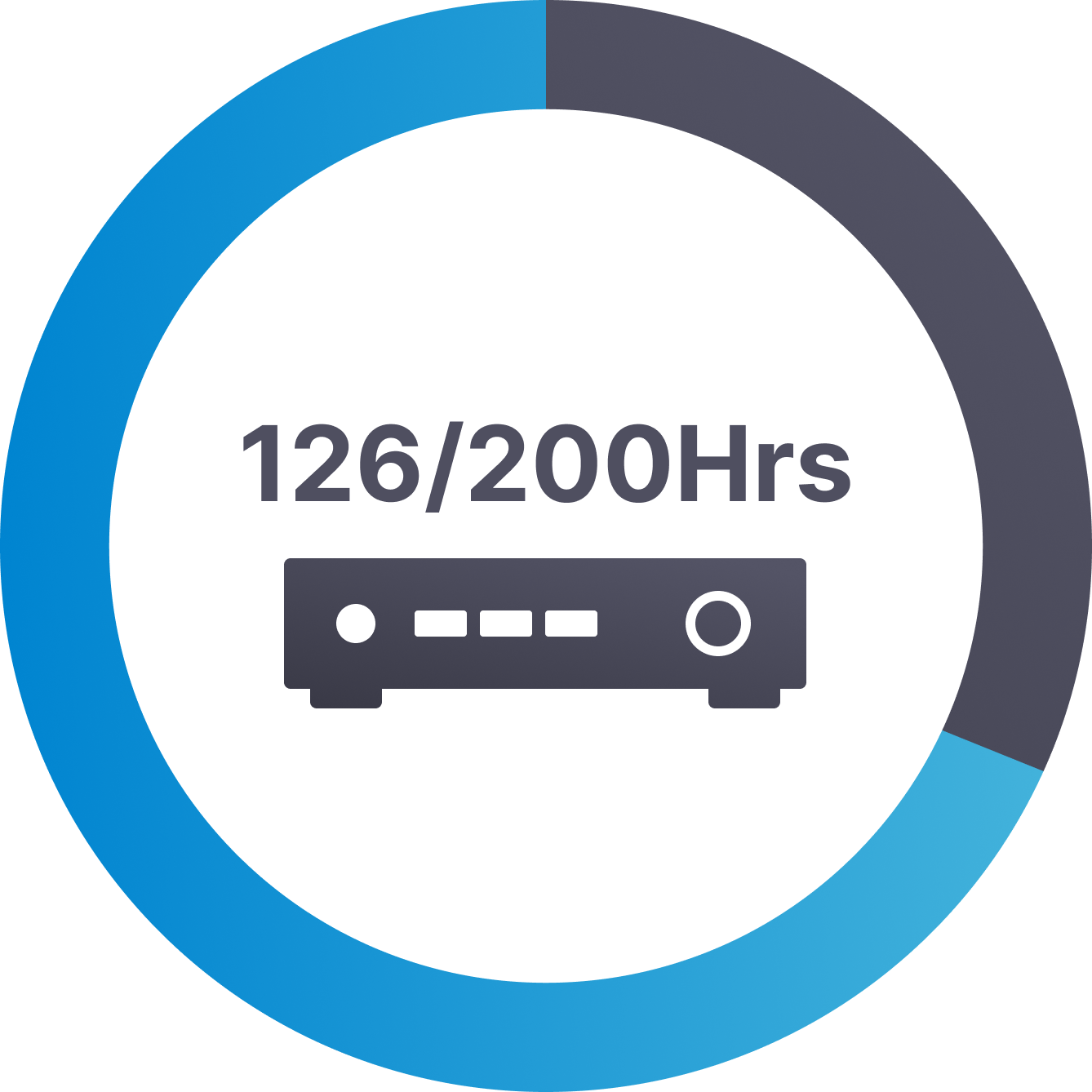
"As a DVR user, I want to have a worry free experience managing my recordings."
Designs
Flow & Structure
I met with the PM and Tech Lead to discuss options for a solution. From a technical standpoint we determined that allowing people to create a rule to store a certain number of the most recent episodes and automatically delete the rest was the best option. It was then up to me to determine the user flow and designs.
I wanted it to be easy to use and easily discoverable so I connected it to the existing user flow for setting or changing a recording. The image below shows the old screen.
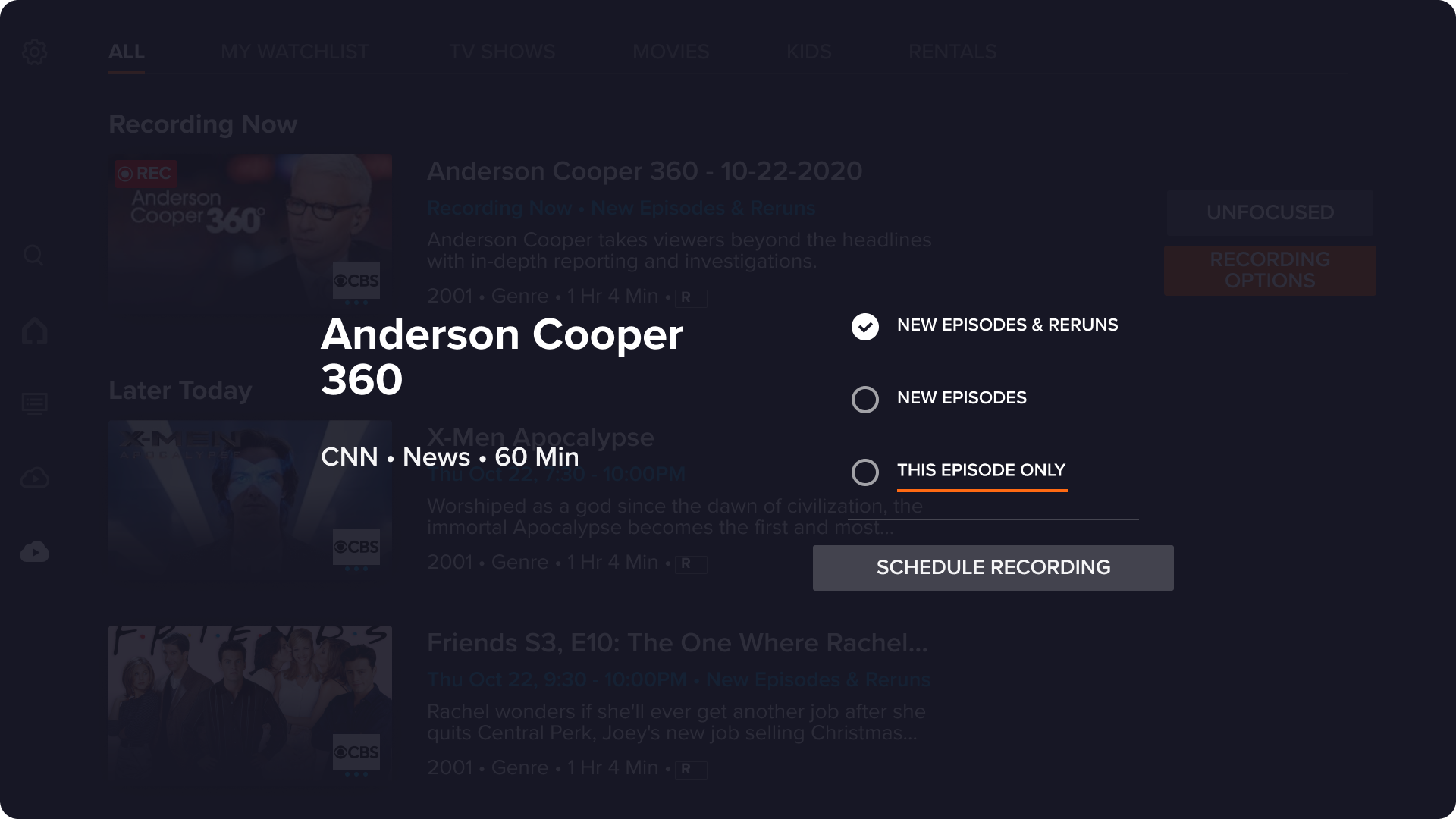
I decided to restructure it so the new section would fit. I also need to make sure the design was flexible if we needed to include the option to manually change a recording's start and end time. I now had three or four sections with multiple options in each.
I sketched out a few different options keeping the following in mind.
- Easy navigation bewteen sections.
- Clear indicators of the current states
- Easy selection and exit if the person only wants to set a recording without doing anything else.
I landed on a carousel of cards. It fit all the criteria and used a pattern similar to the ribbons we have in the app for browsing content.
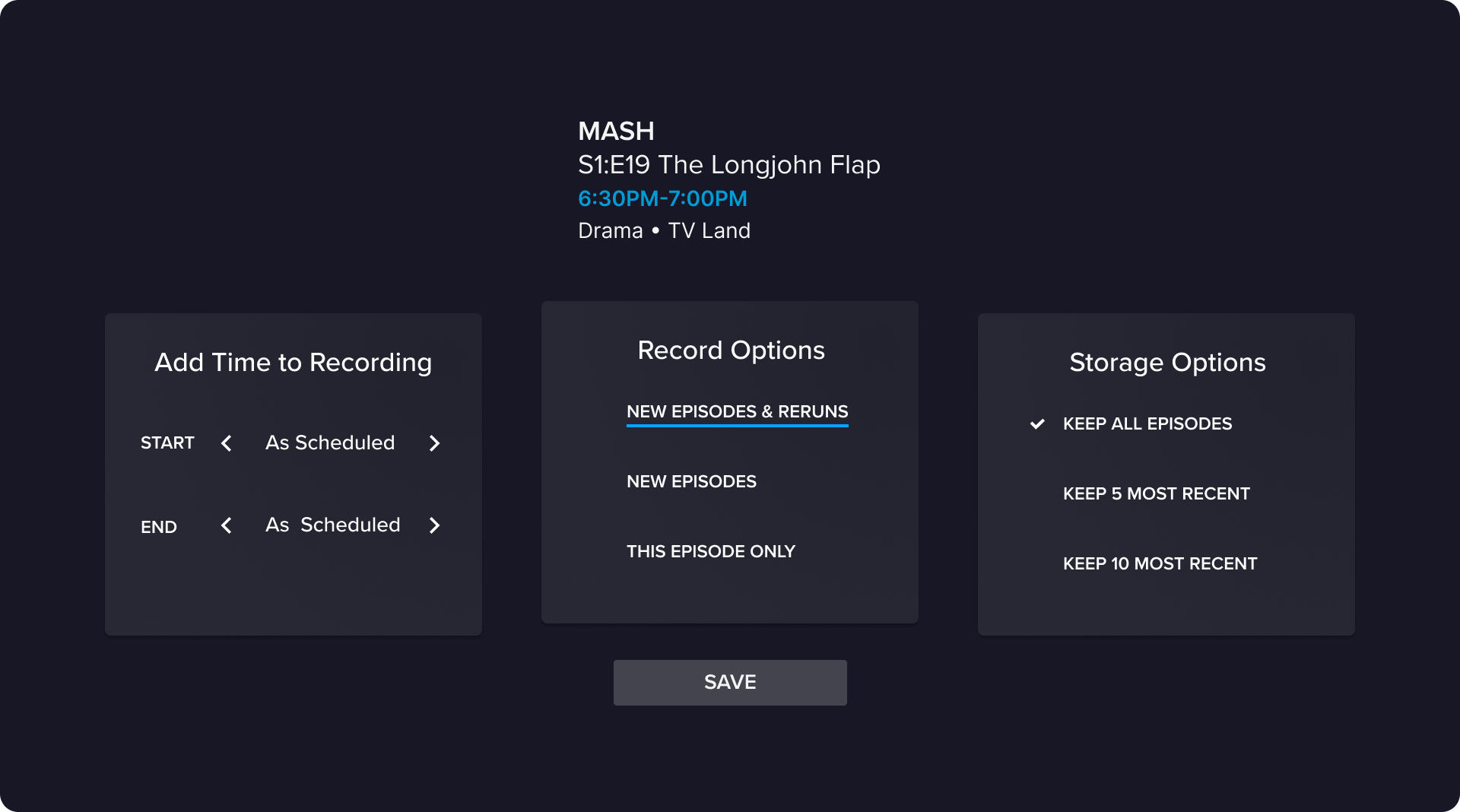
I ran an unmoderated test on UserZoom and got 6 good participants. Feedback was positive surrounding both the user flow and the concept of setting a storage rule.
Next I iterated on the design to improve the hierarchy of information, did a validation study, and ended with what you see below.
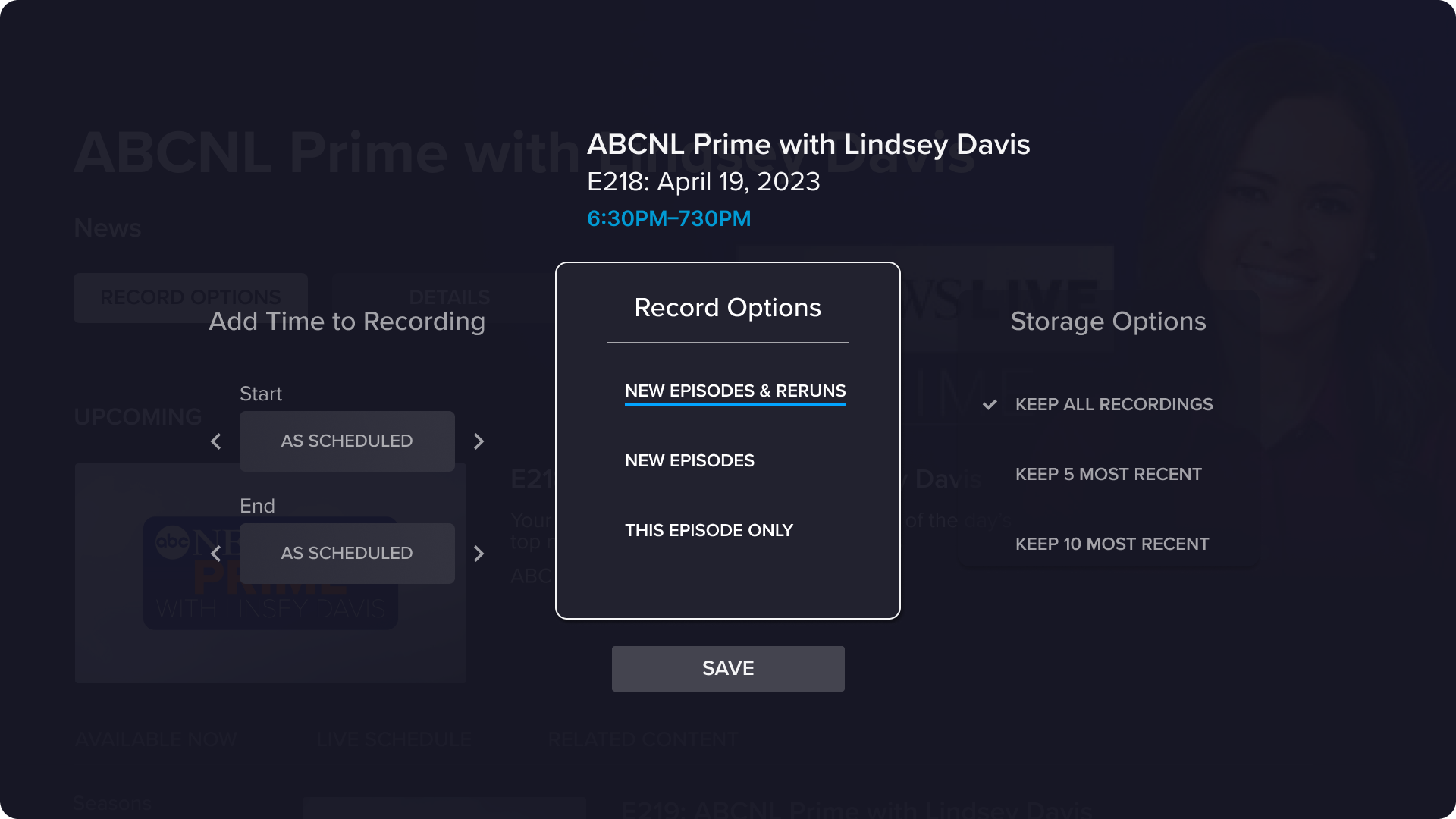
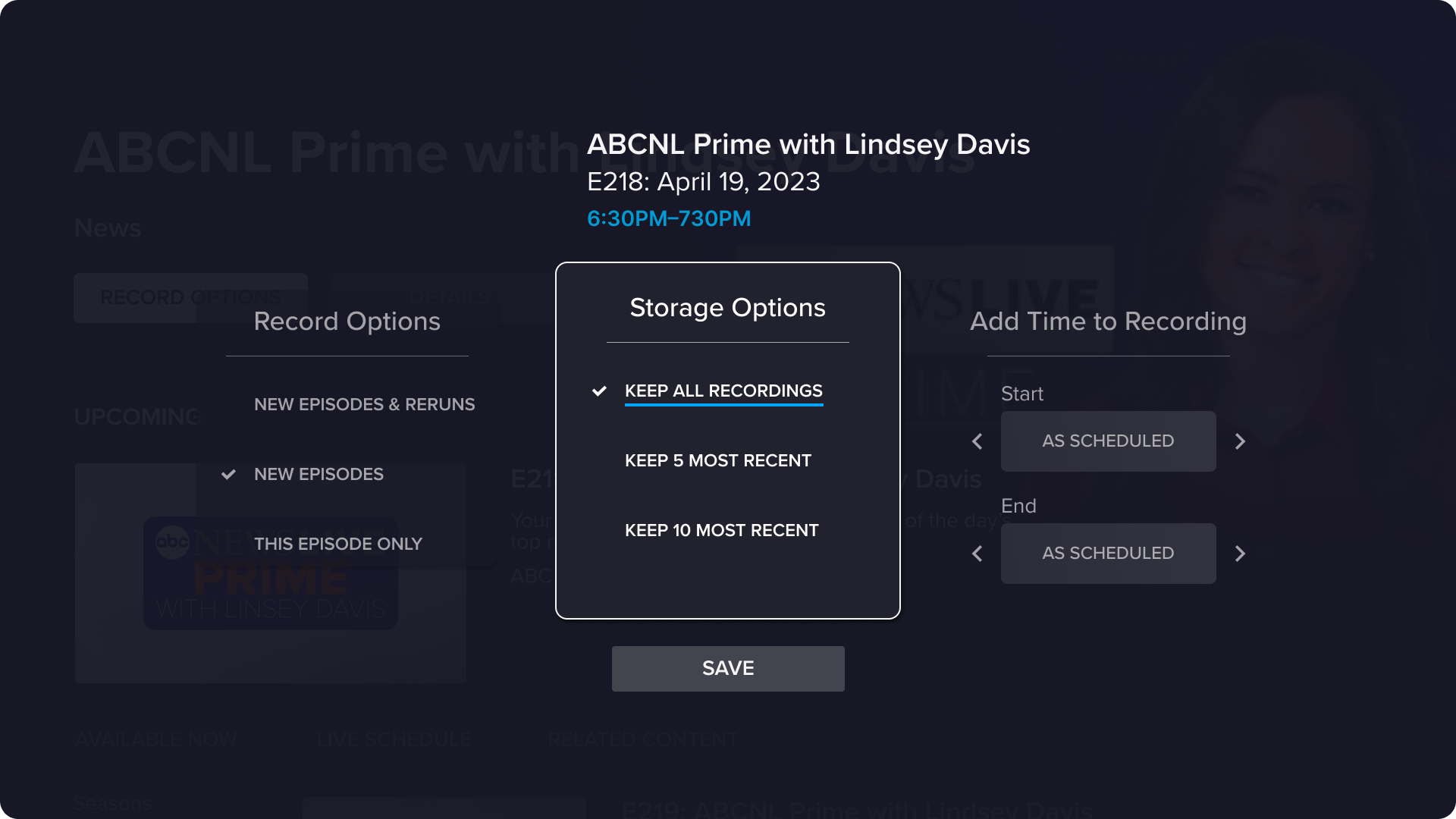

Conclusion
This was a fun application of design principles. I always enjoy iterating and refining designs.
Unfortunately this was't be released before my time at Sling ended so I won't know it's full impact, but I look forward to using it in the future.